

KNX Data Secure

Encrypted communication with KNX Data Secure devices.
No configuration in EibStudio required. Just import the ETS project (.knxproj).
The EibPC verifies for incoming telegrams that the individual address of the sender has been configured for the the group address in the ETS or ignores the telegram.
The sequence counters of the communication partners are stored in flash to prevent replay attacks. For test purposes, all sequence counters in the EibPC can be changed manually.
In order to be able to receive encrypted telegrams from the EibPC, a dummy IP tunnel must be created in the ETS. All group addresses that are to be written by the EibPC are linked to the tunnel.
Manage projects
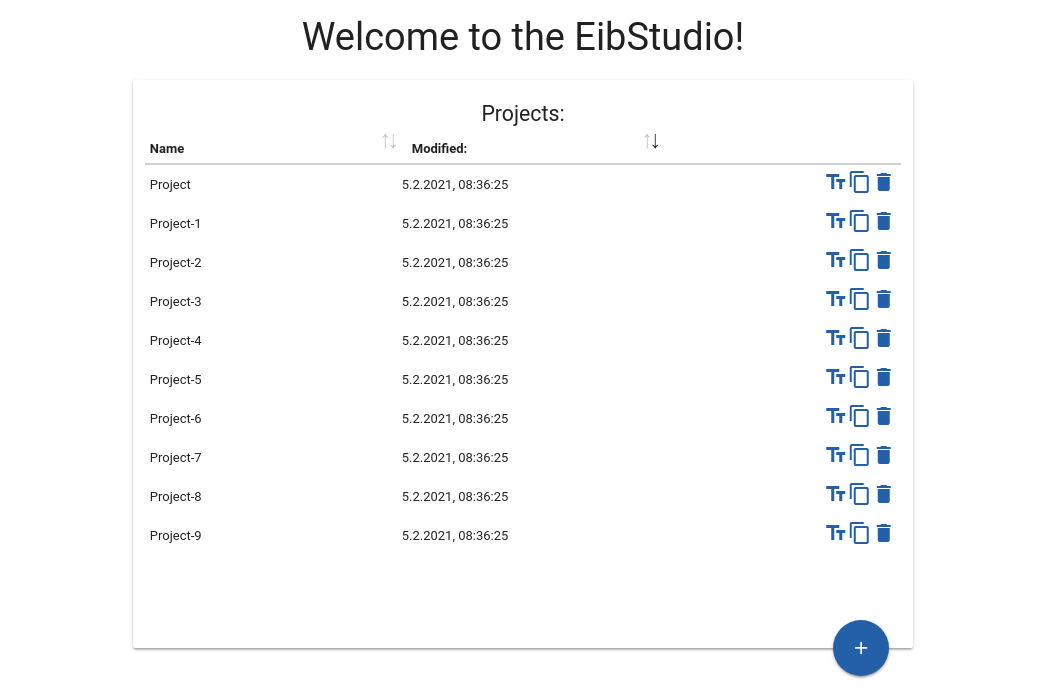
Project directory
Weather your domestic project or hundreds of customers - projects are stored in a central directory.
Export all relevant data into a single file for archiving, share or in case of a support request.
Share between projects
Especially for commercial use where the same visualization or functionality fit for multiple customers, shared visualization templates or macro libraries help to save time, money and prevent from errors.
Using a visualization template also copies selected group objects. If multiple ETS projects use identical group addresses, no manual adaption is required after instantiation and creating a visualization is done within minutes.
Commissioning (german only)
Load video from www.youtube.com
You accept the Terms of Youtube if you open the Video.
We store your choice in a cookie in your webbrowser.
Details in our Privacy policy.
Visu (german only)
Part 1
Add your first pages and elements.
Load video from www.youtube.com
You accept the Terms of Youtube if you open the Video.
We store your choice in a cookie in your webbrowser.
Details in our Privacy policy.
Part 2
Insert predefined functions (timer, room controller, blinds) and templates (keycode, weather page, Hue, Sonos, KNX PowerSupply 960², KNX SmartMeter).
Load video from www.youtube.com
You accept the Terms of Youtube if you open the Video.
We store your choice in a cookie in your webbrowser.
Details in our Privacy policy.
Part 3
Learn how to connect Visu elements with Logic.
Load video from www.youtube.com
You accept the Terms of Youtube if you open the Video.
We store your choice in a cookie in your webbrowser.
Details in our Privacy policy.
Debugger and group monitor (german only)
Learn how to use the debugger and group monitor. In Logic, each node status can be fetched and changed at run-time. Use the group monitor to store and load telegram logs.
Load video from www.youtube.com
You accept the Terms of Youtube if you open the Video.
We store your choice in a cookie in your webbrowser.
Details in our Privacy policy.
Logic (german only)
Part 1
Learn how to insert nodes and objects by an automatic staircase light.
Load video from www.youtube.com
You accept the Terms of Youtube if you open the Video.
We store your choice in a cookie in your webbrowser.
Details in our Privacy policy.
Part 2
Add a lock object to your staircase automation which is preserved across device restarts and which can be requested by other KNX devices.
Load video from www.youtube.com
You accept the Terms of Youtube if you open the Video.
We store your choice in a cookie in your webbrowser.
Details in our Privacy policy.
Part 3
Step-by-step introduction how to send an e-mail and a telegram message based on an arbitrary condition.
Load video from www.youtube.com
You accept the Terms of Youtube if you open the Video.
We store your choice in a cookie in your webbrowser.
Details in our Privacy policy.
Integrate preconfigured ETS devices (german only)
Learn how to export your integrated ETS example projects containing preconfigured devices. Import them into your ETS project preserving group addresses and add our visualization templates to your EibStudio project.
Load video from www.youtube.com
You accept the Terms of Youtube if you open the Video.
We store your choice in a cookie in your webbrowser.
Details in our Privacy policy.